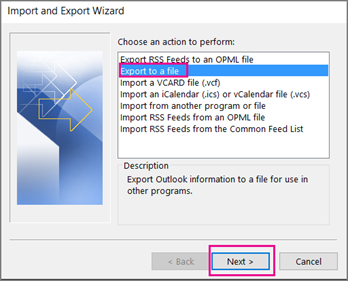It all can depends on the situation and the time needed for each case. We do charge $100/hour. With brand new computer setup, we spend about 2-3 hours installing the programs, windows updates, customize, and charge 1 hour of labor.
We give breaks to clients because we are not like an attorney firm that needs to hit the stop watch on every little detail. This is what sets us apart from the competition since we don’t mind giving some free advice. If you help people in the long run good karma will come back to you.
This is why we don’t really recommend you buy refurbished items, they might work, or might not, and it’s kind of like buying used underwear.